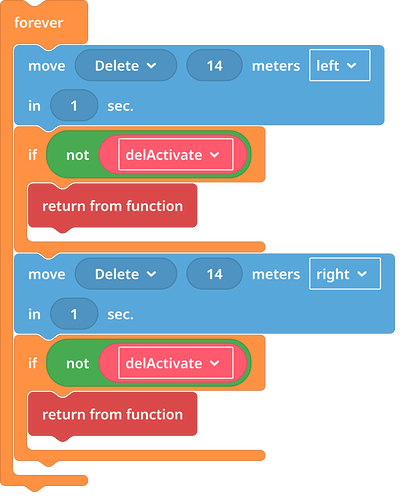Hi, to whom it may concern, I am NLSA X CoRichardLi, a contributor for the Delightex gallery. If you use Delightex for quite a while you should know me.
Here I want to, and have to talk about some issues about the updated platform.
- I found that the ‘stop transition of item’ CoBlock is no longer working. I recently published a new game CURSED TETRIS – Minigame Ep.15 and I realized after the update, the ‘stop transition of item’ CoBlock I used to clear Tetris blocks starts malfunctioning. It was the exact same code before and after, but after the update the game no longer works properly.
- Next, I also realized that the physics became much laggier, and when you add more code to it, it just becomes even laggier. I tried to just open a new project and turned on physics for an ellipsoid and click play, it still falls like it is 2 fps (exaggerated but true).
- Last but absolutely not least, I cannot open my classes on my mobile. I updated the app version to 2025.01, and opened it, then clicked onto one of my classes, just to see a notice panel saying ‘Nothing to see here! This class is no longer available.’ and a button that says ‘Take me back’. Though I can open the classes on my laptop, I can no longer continue my work when I don’t bring my laptop with me. (I’m using iOS if it concerns.)
Delightex Team, please investigate on these issues asap. I look forward to your reply.
Thank you anyone for spending time to read this, I must say. Congratulations on Delightex’s reform, but please just look into these concerns. Once I found another issue, I would report here immediately. 
Thank you again ambassadors and people for your attention.
Regards
NixonLiStudentAccount X CoRichardLi
Delightex Gallery contributor 
P.S. Check out my games web:
April publication promotions:
15 Apr – Ep.4 LIME | Parkour Exploration
22 Apr – Minigame Ep.16
30 Apr – April Special
Hi @CoRichard_Li we’re really sorry you’re experiencing these issues but appreciate you making us aware of them. Our devs have been informed of all the things you’re experiencing - will report back once there is an update.
Thanks for your patience whilst we look into this!
Hi @CoRichard_Li are you able to provide screen recordings of the issues you’re having? This would help our devs figure out what’s happening a little faster. It would be great if the recording could start right from when you open the app so we can see the flow.
Feel free to send these to us in a private message if you don’t want to share publicly, thanks!
Hi Delightex Team, I just posted a video detailedly explaining the issues I’ve been facing. Hope this helps your team solve them!
Regarding the third issue, looks like your team has already fixed it, the issue no longer occurred. Thank you very much for your effort on this!
Hi @CoRichard_Li thanks for the video!
We did change the physics, they’re now simulated in ‘real time’ which wasn’t the case before. This may result in it feeling slower, but it should be correctly simulated. If you want to increase the speed of the physics, you can adjust it with the “set physics speed” block.
As for the first issue you’re facing - the “stop transition” block now works as it should, but it used to work incorrectly.
Previously, when one execution thread (A) stopped transition, made by another thread (B), then B just stopped at the statement which performed the transition.
We’ve since implemented a fix for this meaning the relevant transition statement in thread B terminates upon stopping transition and B continues from the next statement.
We’d recommend rewriting your script so it no longer relies on this bug. For example, you can replace the loop “while (delActivated)” (line 67 in function “collisionCond”) with the following one:
Hope that helps but let us know if you have any more questions or still encounter issues 
1 Like
Hi Delightex Team, many thanks for solving my previous issues. You really helped me a lot.
Unfortunately, issues are still prevalent.
- You stated that currently physics are simulated in ‘real time’, so in order to revert the physics speed back to normal, I followed your suggestion and used “set physics speed” block to solve the lag in Chrome Dino V2.0.2 – CW24 Ep.2. The problem is when I test it now, probably due to the lag still here, the dino would penetrate through the ground when landing on it. This deteriorates the playing experience of the game since now it fails to replicate the original Chrome Dino game.
- I tested my other games to see if they still work properly. Then, I found that Suika Game – CW24 Ep.4 is malfunctioning. Now when fruits are merged, for some reason they move forward and out of the ‘fruit container’. Note that this game has been working properly since 18 October, 2024.
Below are demonstration videos for the first issue:
and the second issue:
respectively.
Finally, regarding current gallery organization, I’ve observed that the new ‘general’ gallery displays projects across all categories. However, I found that projects in the ‘STEM and Coding’ category appear to be less prominently featured, as I had to scroll quite a bit to find only a few. It is disadvantageous for me as my publications mainly belong to this category. It would be wonderful if the categories could be distributed more equitably to enhance visibility.
I sincerely hope your team can work on these issues. Very sorry for bothering you long and thank you for your effort.
Regards,
NixonLiStudentAccount X CoRichardLi
[EDIT 15 April]
I recently found one more issue. I realized that currently Delightex requires login to access the gallery. This is a problem since the gallery is originally open to the public and everyone can access, so my games can spread to more people. But now when people are unwilling to make an account they can’t access my games, which leads to an extreme decrease in my view counts. I sincerely hope your team can publicize the gallery again to revive the spread of my games.
Hi @CoRichard_Li
We’ve looked into the Suika game and it seems to contain some errors, which were ignored previously, but now we’re stricter and the script won’t work anymore.
An example of an error is the use of the block “name of [item]” on a removed item. Previously it was ok to do this, now we generate an error and return an empty string instead of the name.
We’d suggest going through the code and fixing it with the help of the CoBlocks debugger 
@CoRichard_Li It’s true that to browse the Gallery freely, they’ll need to have an account, but this doesn’t mean they won’t be able to view your work. Anyone can still access your Projects via direct link to it, even if they aren’t registered 
![]()
![]()