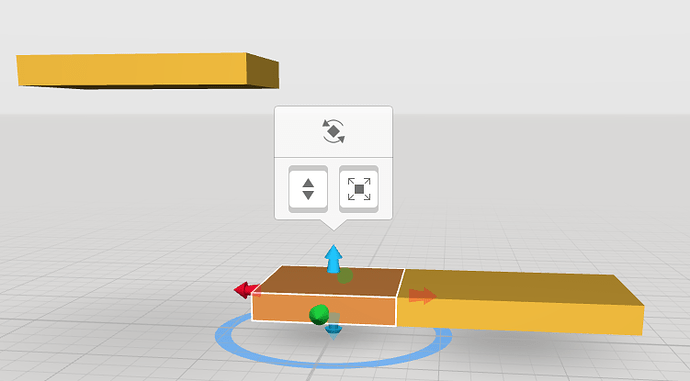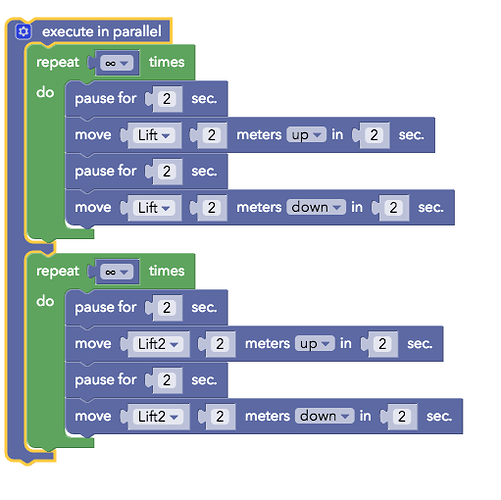Hi everyone! Here’s a tutorial for making a vertically moving platform. I used this to make the lift in the first level of the VR Adventure Game: https://cospac.es/edu/e6DQ
- Start with a clear stage. Take a Flex Cuboid from the Building Objects in the Library.
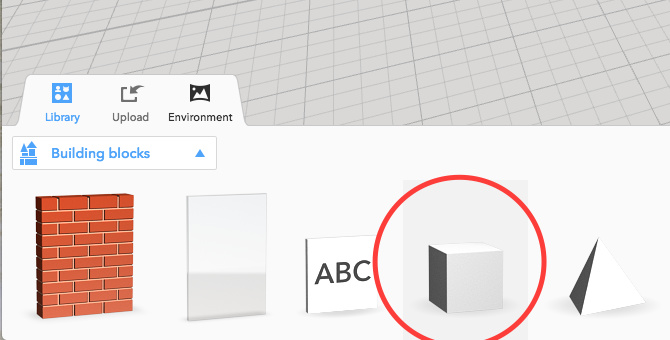
Make it into a platform shape. Duplicate it with alt+click and arrange them so they line up nicely (toggle snapping with s).
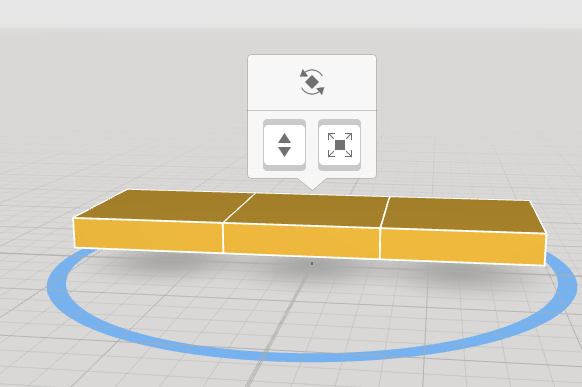

Place the third platform up in the air (this one’s 2m up). I changed the colour of the moving one so it’s easier to see.

Label the middle platform “Lift” and press enter. Add it to Blockly.
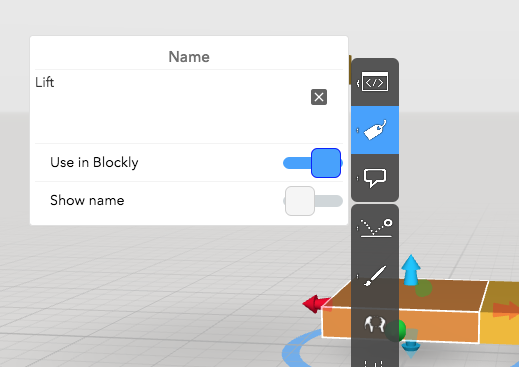

- Open the Code panel and select Blockly. Look under “Transitions” and click on this block:
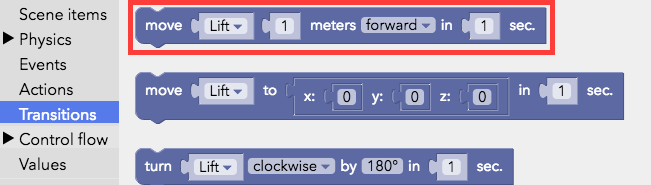

Change the direction of movement to “up”:
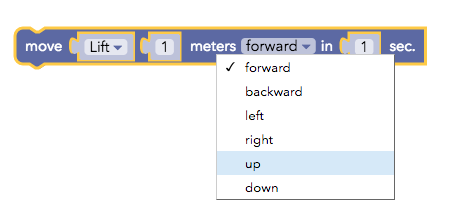
Change it to 2 metres up in 2 sec.
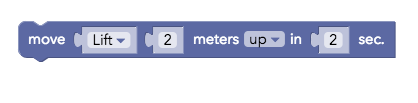

Now it will go up once when you press play.
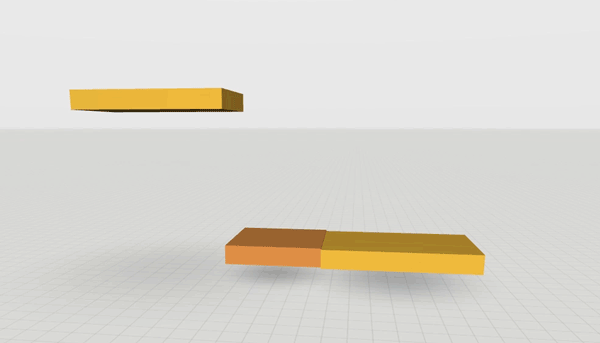
Right click and duplicate your block. Then change the duplicate to “down” and leave the rest the same.
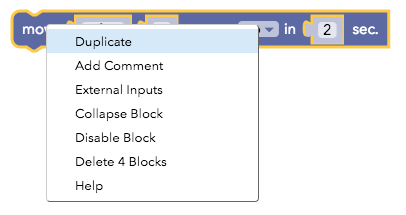
- Now we need a pause between the movements. Go to the side menu again and open the Control flow menu, and look under “Other” for this block:
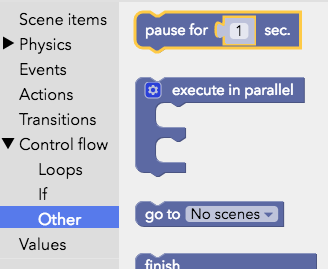
Drag it in and change it to 2 sec, then arrange them as so:
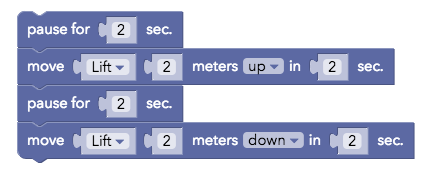 

Press Play to see if it’s working.
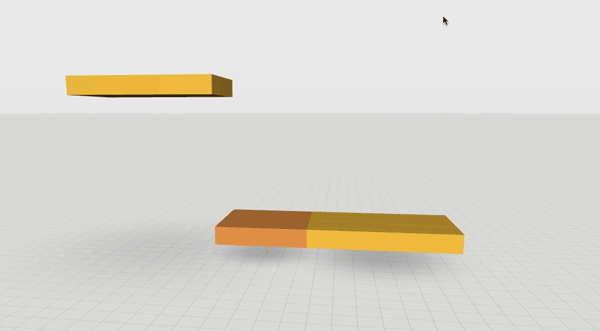
- Lastly, you need to make them repeat. Look under Control flow again, then Loops, and click on this block:
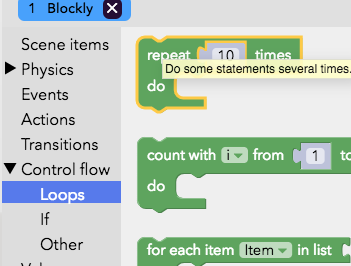

We want it to loop forever, so instead of typing a number where it says “10 times”, we need the ∞ (infinity) block. Look under Math and it’s the first block:
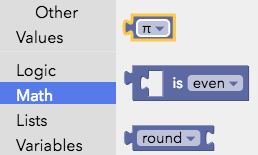

Place it in the Repeat block and change it from π to ∞.
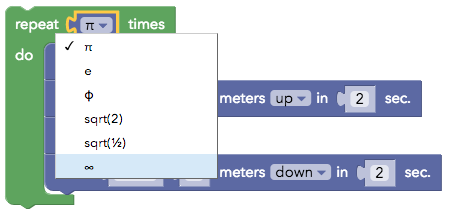

The finished Blockly code should look like this:
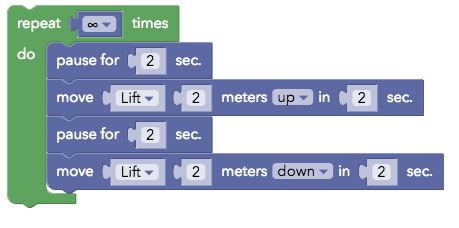 

Press play to see if it works.
Done!
Bonus: If you want to make more moving platforms within your scene, they all need to move at the same time. Find the “execute in parallel” block:
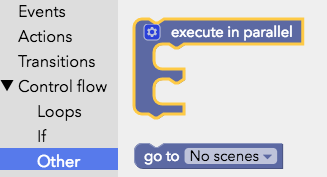
and place all your other blocks inside it like this:
Test it out, and everything should move together.
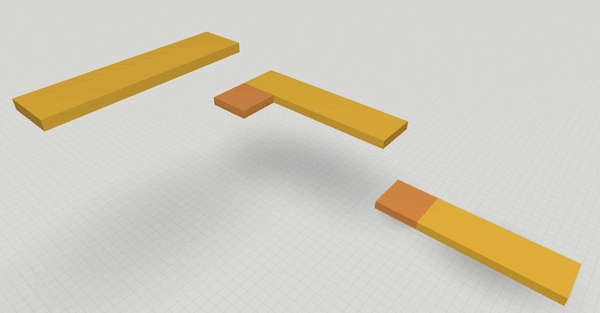
You can find the finished space I made in this tutorial here: https://cospac.es/edu/QBaR