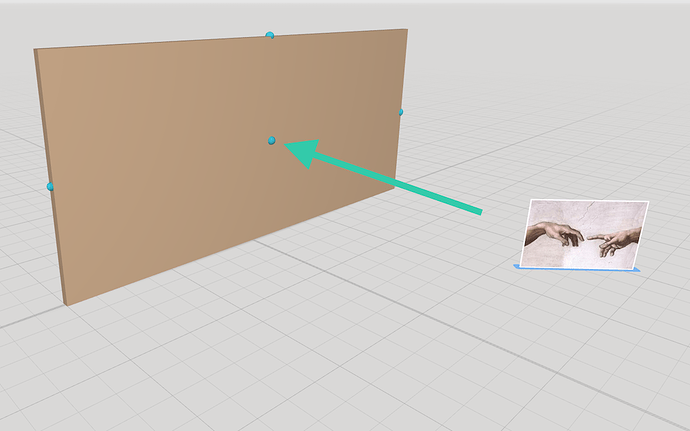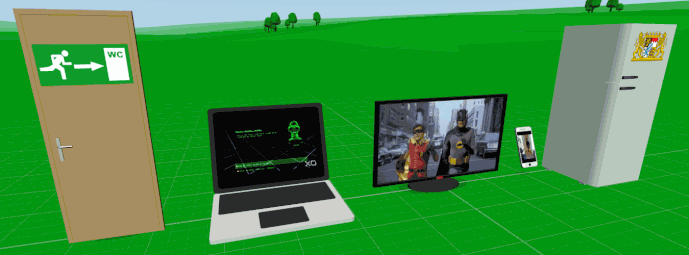There are many scenarios where you maybe want to hang a picture on a wall or display an image on a screen. This is easily done using the attach feature. Here is a gallery like example:
After you have a picture and a wall inside the scene, double-click on the picture to open the inspector menu and click on “Attach”.
Attach-points will appear on the wall. Select the one in the middle.
The picture is attached to the wall automatically. You can drag it around, change the size and move the wall around as well. The picture stays at its place.
It can be useful for all kind of images and objects. Even GIFs are supported!